Autodesk University (AU) 2018 was an action-packed week for the CADD Microsystems team. As the premier learning and networking event among Autodesk software users, this conference is an opportunity for professionals in the architecture, design, manufacturing, and media industries to network and learn from Autodesk and industry experts, as well as share tips on using and getting the most out of the software. Our team had a blast not only attending classes but also presenting several of the sessions.
Four members of our technical team presented five classes and six sessions at AU this year. The class, A Match Made in Coordinates, was not only repeated for a second session, but also one of just sixteen classes broadcast live from the conference. In all, the five classes offered by the CADD Microsystems team at AU reached more than 1,400 people between those who attended in person and those who joined the live broadcast.
While nothing replaces the experience of attending a live Autodesk University session in Las Vegas, the next best thing is experiencing the classes for free online! If you were unable to join us in Vegas, here's a summary of the classes we presented this year with links to the session recordings available from Autodesk University Online:
A Match Made in Coordinates: Bringing Revit, Civil 3D, and InfraWorks Together at Last
Speakers: Donnie Gladfelter & Purvi Gandhi Irwin
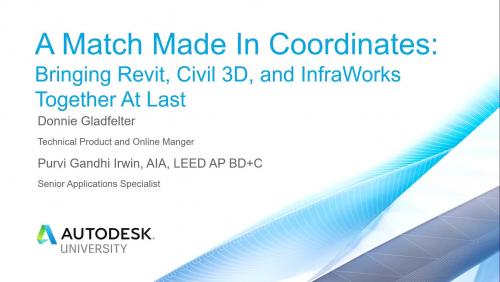
Many building site projects live in 2 worlds: everything inside the building, and everything outside the building. The 2 worlds only come together after an excessive amount of swearing, and hours of unnecessary time spent. But does it have to be that way? Absolutely not! Coordinating Revit software and Civil 3D software doesn’t require a degree in nuclear physics, and this session will show you how. Co-presented by a Revit specialist and a Civil 3D specialist, you will gain an understanding of the expectations for each platform and how to configure them. With coordinated model locations in place, we will define effective practices for exchanging data between Revit software and Civil 3D software. Capitalizing on the full potential of each coordinated design model, you will learn how to assemble your project in the context of its surroundings using InfraWorks software, and generate a virtual reality (VR) scene.
AutoCAD Tips Duel in the Desert: TheMadCadr Versus the CAD Geek
Speaker: Donnie Gladfelter
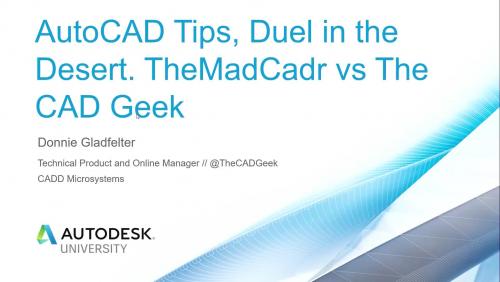
The desert sun blasts down on the pair of gunslingers. A tumbleweed rolls by. Somewhere in the distance, a hawk screams. No one knows why a hawk is inside the building, but it’s Vegas, so no one bats an eye. The men square off in the crisp climate-controlled air of The Venetian. Their fingers poised over their mouses and keyboards, ready to let loose with a salvo of clicks and command line inputs to see who has the hottest AutoCAD tip in town. With so many drawing variables at play, it’s impossible to say who will share the most commanding tip. The only guarantee is TheMadCadr and The CAD Geek will present their sharpest-shooting productivity tips, tricks, and techniques for this winner-take-all duel in the desert! Although there will be but a single loser in this duel, there will be many winners who discover new ways to remove tedium and boost productivity on their projects. Cowboy boots, large belt buckles, and 10-gallon hats are optional, but you’re encouraged to pick up what these dudes are putting down.
AutoCAD Tips, Tricks, and Delightful Drafting Techniques
Speaker: Donnie Gladfelter
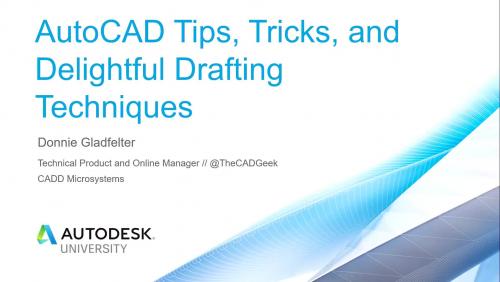
If you want to master AutoCAD software, join Autodesk Expert Elite member Donnie “The CAD Geek” Gladfelter as he shares a plethora of power-user tips acquired from writing 6 books on AutoCAD and blogging for more than a decade. Mr. Gladfelter will take you through a powerful collection of proven productivity techniques that are certain to improve your everyday drawing life. From simple to advanced, you’re sure to discover new ways to remove tedium and boost your ability to meet project deadlines.
COBie and Revit
Speakers: T.J. Meehan and Jason Kunkel
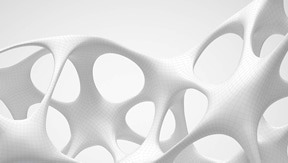
Are you required to provide a COBie deliverable and you're using Revit software? This is the class to learn all you need to know about the Construction to Operations Building Information Exchange format and how to deliver a compliant spreadsheet using the COBie Extension for Revit. The team who built this free Autodesk utility will teach you the key aspects of COBie, how to use the COBie extension effectively, pitfalls to avoid, and other tips and best practices.
Getting Classy with Your Revit Models Using the Autodesk Classification Manager
Speakers: T.J. Meehan and Jason Kunkel
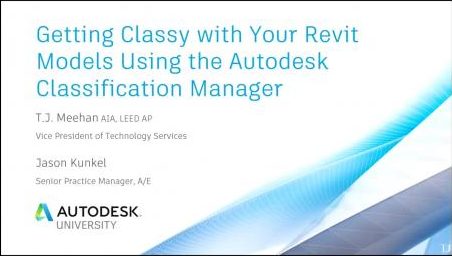
Ever want to be able to fill in Revit parameters by picking from a list of values? Ever want to have all the standard classifications at your fingertips? Ever want to manage all your standard data to use across all your models from Microsoft Excel? Come see the Autodesk Classification Manager for Revit! This free utility, now included with Revit software, will let you do all these things and more. It comes preloaded with the complete UniFormat, MasterFormat, OmniClass, and Uniclass databases, as well as databases for IFC and FICM. Plus, you can build your own quickly and share them across your organization. We will show you how to use this powerful tool, and provide detailed examples of what you can do with it. This class will be presented by the not-so-classy team that developed it.
What were your favorite classes from Autodesk University 2018? Share your favorites (preferbly with AU Online links) and what you liked most about the session in the comments section below.
Likewise, was there a topic you wish were covered at Autodesk University but wasn't? Our team is already thinking about Autodesk University 2019, so let us know, and we might build a proposal around your idea.
