On the third day of CADD Care, my CADD Team gave to me…a handy tip on Trimming and Extending more efficiently.
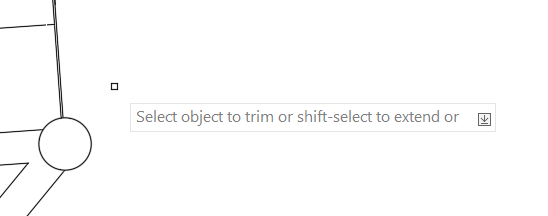
The awesome folks at Autodesk have simplified the process of trimming and extending in general by removing the need to select cutting and boundary edges in AutoCAD 2021 with the addition of the Mode command line option in both the Trim and Extend Commands (one of this user's favorite new features!) But did you know that users of any version of AutoCAD as far back as 2006 can ‘toggle’ between trim and extend by simply pushing the Shift Key? That’s right! While using the Trim Command, if the user depresses the shift key, the Trim Command becomes the Extend Command and vice versa. Unlike many tips, this little gem isn’t hidden from the masses but spelled out for us on the Command Line and in the Dynamic Input Tool Tip.
Thanks for making our jobs easier Autodesk, you’re the best!
View previous posts in the Twelve Days of CADD Care blog series:
(Day One): Revit Tips (Day Two): Named User ManagementCheck back tomorrow and next week to see what the CADD team has in store for all Twelve Days of CADD Care.
