On the eleventh day of CADD Care, the CADD team gave to me… an AutoCAD Tip
Here is a a quick and easy way to maintain my Layer Standards with built-in Layer Override settings provided for Text, Dimensions, and Hatch!
The Text Layer Override dropdown is located on the expanded Text Panel, the Dimension Layer Override dropdown is located on the Dimensions Panel just below the Dimension Style window and, the Hatch Layer Override dropdown is located on the Hatch Creation Contextual Tab expanded Properties Panel. All three dropdowns allow the user to choose a layer from the current drawing to use as the default layer to assign their respective object groups to no matter what layer is current. It may seem like a little thing at first, but these 3 similar settings will allow the user to switch from any AutoCAD task into Text, Dimension and, Hatch placement mode on the fly with no need to first switch layers and of course maintain the always important Layer Standard! I’m forecasting increased productivity and tightened
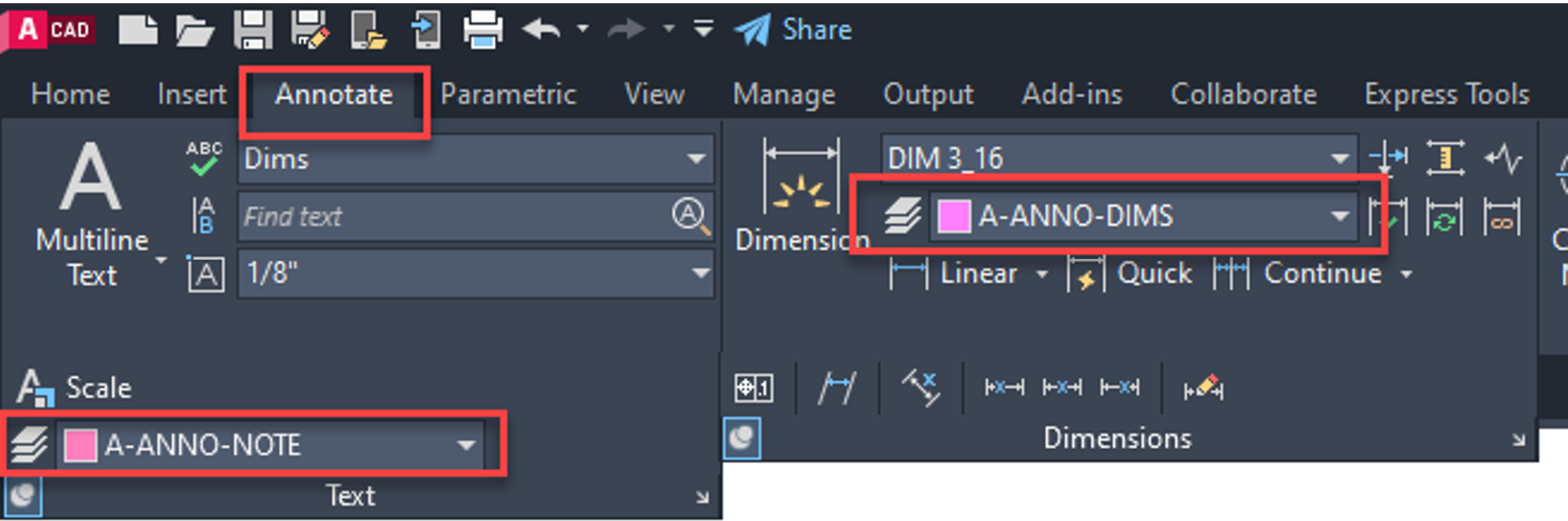
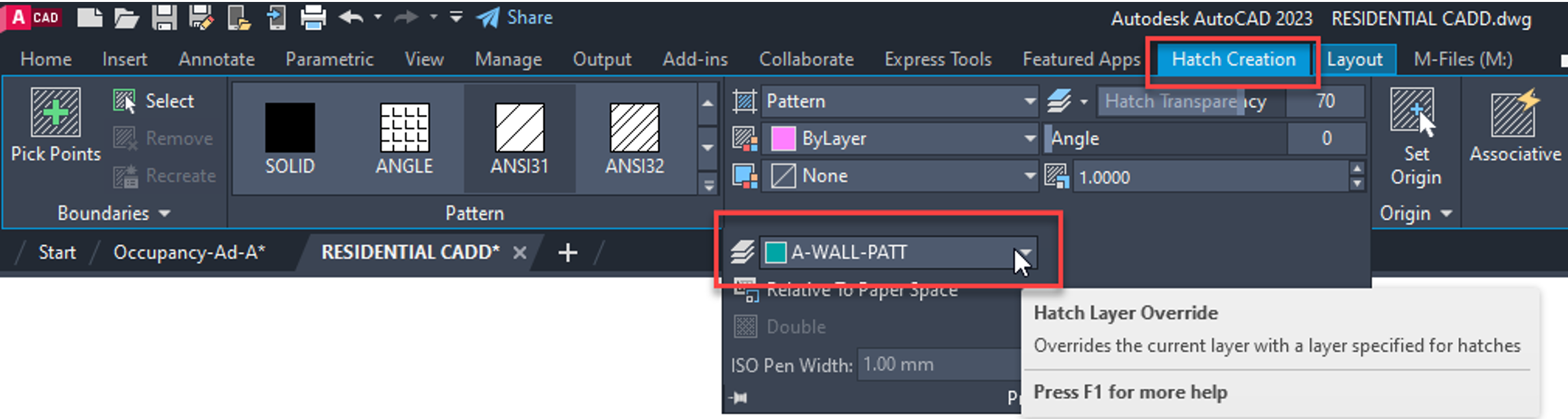
CAD Standards for one and all this Holiday Season!
Check back tomorrow for our final Twelve Days of CADD Care tip for 2023!
View previous posts in the Twelve Days of CADD Care blog series: Day One: Tool Palette Management in Civil 3D Day Two: Space Utilization in FM:Systems Day Three: Customer Success Day Four: Sharing Model Views Day Five: Electrical Analytical Model in Revit Day Six: Bluebeam Revu 21 Tools & Feature Access Changes Day Seven: Downloading an AEC Collection Package Day Eight: Creating Reference Planes with a Generic Annotation Family Day Nine: CADD Community Day Ten: Dynamo Player
