On the ninth day of CADD Care, the CADD Team gave to me… a quick and accurate way to count the instances of Blocks in a drawing.
Happy holidays! Today we want to share a quick and easy AutoCAD tip. Left click the Count Button on the Palettes Panel of the View Tab of the Ribbon and the Count Palette is displayed showing the Blocks in the current drawing and their quantities. Left clicking the name of a Block in the Count Palette highlights the Blocks in the drawing so the user can see all their locations. And, there is even an option to output the Count results to a dynamic table that will update as blocks are added or deleted. This is my favorite new command of the season. Thanks, AutoCAD!!
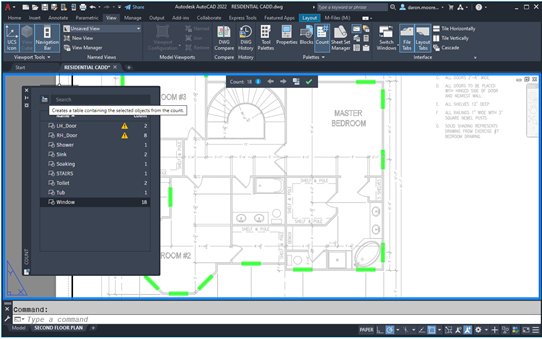
Check back tomorrow and the rest of this week to see what the CADD team has in store for the remaining Twelve Days of CADD Care.
