On the sixth day of CADD Care, my CADD team gave to me… an easy way to track occupied spaces on your floor plans as employees return to the office.
FMS:Workplace allows user to easily access different Graphic Views of information on their floor plans. One relevant way that you can take advantage of these Graphic Views during COVID-19 is to set up a Graphic View for occupants that are back in the office. That way, you can keep track of occupied locations as employees begin to return to the office and make sure occupied workspaces are distanced at least 6 feet apart.
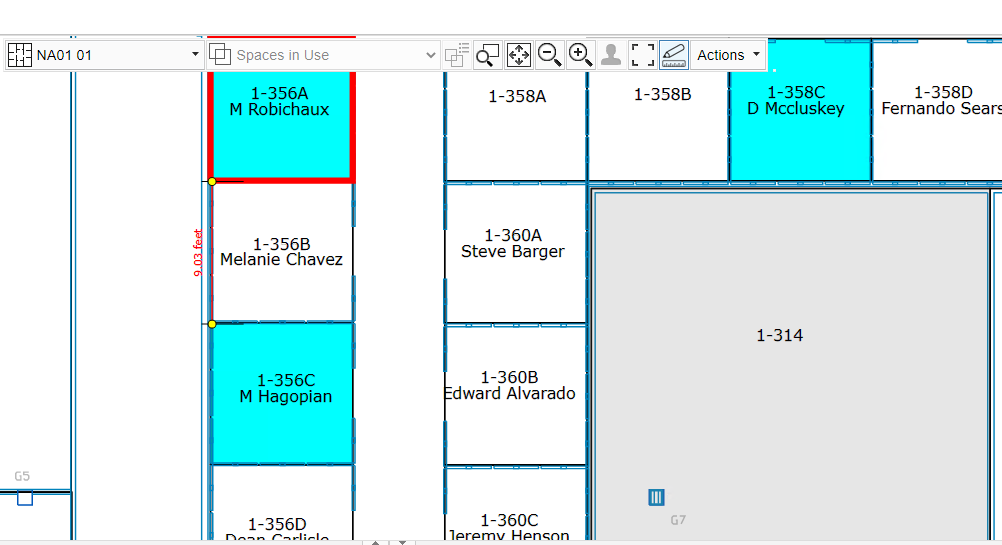
You can follow these steps to implement this Graphic View:
- Add a checkbox field to note occupants that are currently in the office
- Update the employee records for those that are back in the office
- Set up a new Graphic View with a single query
- Set the query to hatch all spaces with the box checked for employees back in the office
- Add any necessary annotations and legends
- Use the Floor Plan Viewer Markup Mode to measure the distance between workstations
- Continue to update the data as employees return to the office
View previous posts in the Twelve Days of CADD Care blog series:
(Day One): Revit Tips (Day Two): Named User Management (Day Three): AutoCAD Tricks (Day Four): Bluebeam Tool Chest (Day Five): Autodesk TrainingCheck back tomorrow and the rest of this week to see what the CADD team has in store for all Twelve Days of CADD Care.
