On the twelfth day of CADD Care, the CADD team gave to me… A helpful how-to on “Joining” walls to a Revit Link.
As you may know, walls in a Revit Link do not join with walls in a host project. What are we talking about here?
Let’s say you have a model of a building acting as the shell and core. (This is a very simple example):
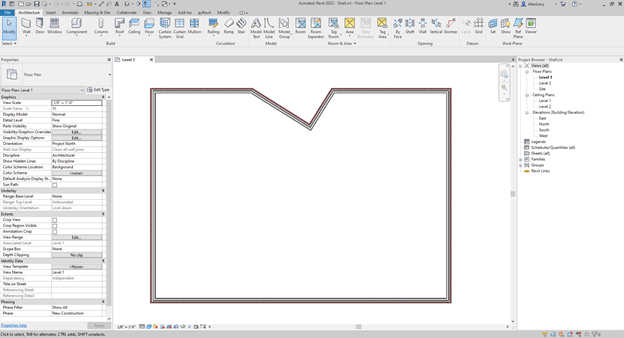
And you use that model to link into your floor, or host, models. In other words, you have models representing the different levels of your building, and these models “host” your shell and core Model. But what you discover is that any walls you add to your floor models do not join geometry with the exterior walls of the linked model, especially if the walls are at an angle:
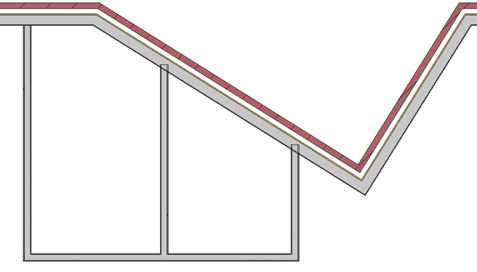
What you can do to make this look a lot better is create an In-Place Mass and join the geometry of your host project’s walls.
First, create the In-Place Mass that will match the angle of the linked model’s wall:
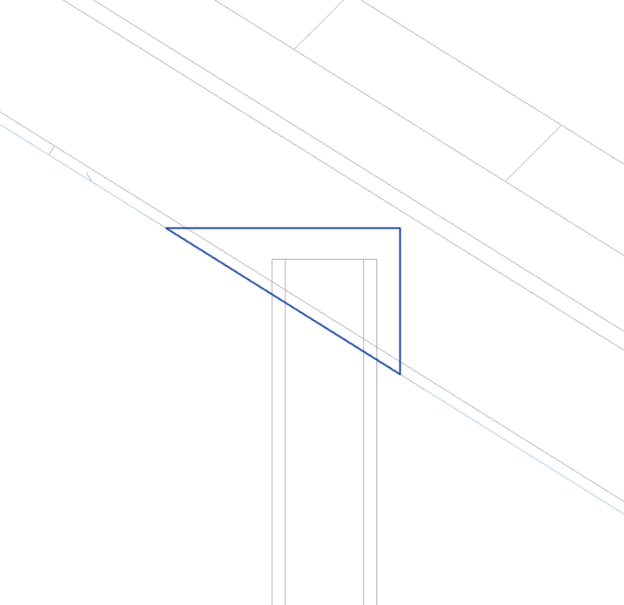
Create a Solid Form from the Mass shape:
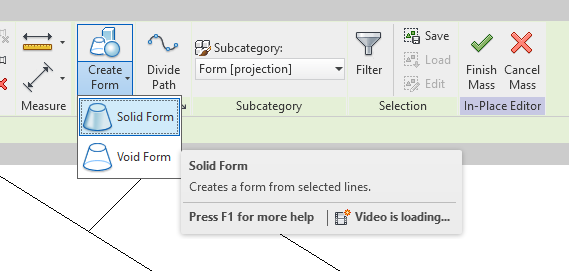
Make sure the height of the Mass is at or above the host wall’s height:
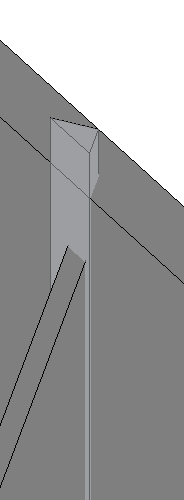
This is what the Mass will look like in plan view:
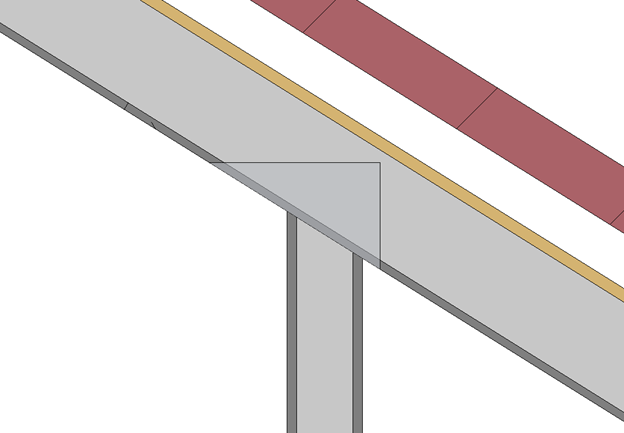
Then join the geometry of the Mass and the wall:
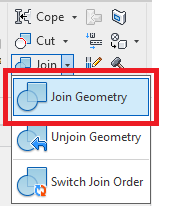
And this is the result:
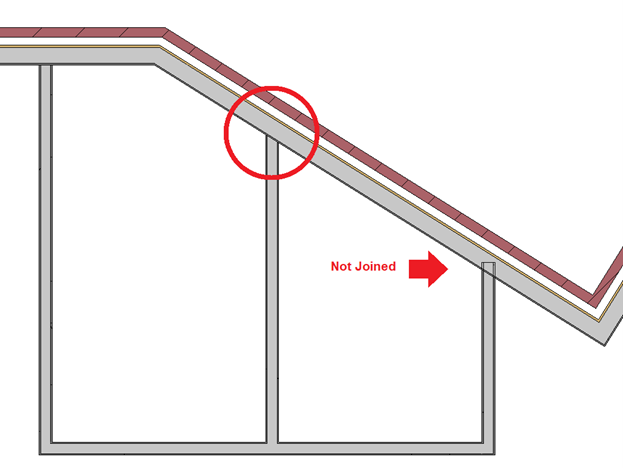
It's not a true “Join”, but graphically it looks better with what you’re left with on the left (not joined).
Be on the lookout for one more special post to finish the Twelve Days of CADD Care blog series.
View previous posts in the Twelve Days of CADD Care blog series:
(Day One): Expert Insight (Day Two): Autodesk Build (Day Three): A Hybrid Work Plan (Day Four): Customer Success (Day Five): Favorite Revit Toolbox Utilities (Day Six): A tip to fix low-resolution images (Day Seven): CADD Care tip (Day Eight): Bluebeam Revu and 3D PDFs (Day Nine): AutoCAD tip (Day Ten): The Gift of CADD Community (Day Eleven): Dynamo Autocomplete
